To create a new Calling Card
1. Ensure you are on the MVNO window.
2. Click the New Calling Card link. A new window is displayed.
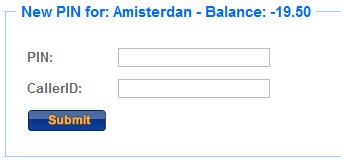
3. Enter the ID of the caller in the CallerID field.
4. Click Submit. A new window is displayed.
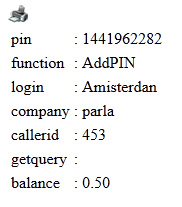
5. You can click the ![]() to print the details.
to print the details.