This option allows you to phone calls to any of the cities at a lower cost.
To add a public number
1. Ensure you are at the Digital Phone page.
2. Click the ![]() . A pop-up window opens.
. A pop-up window opens.
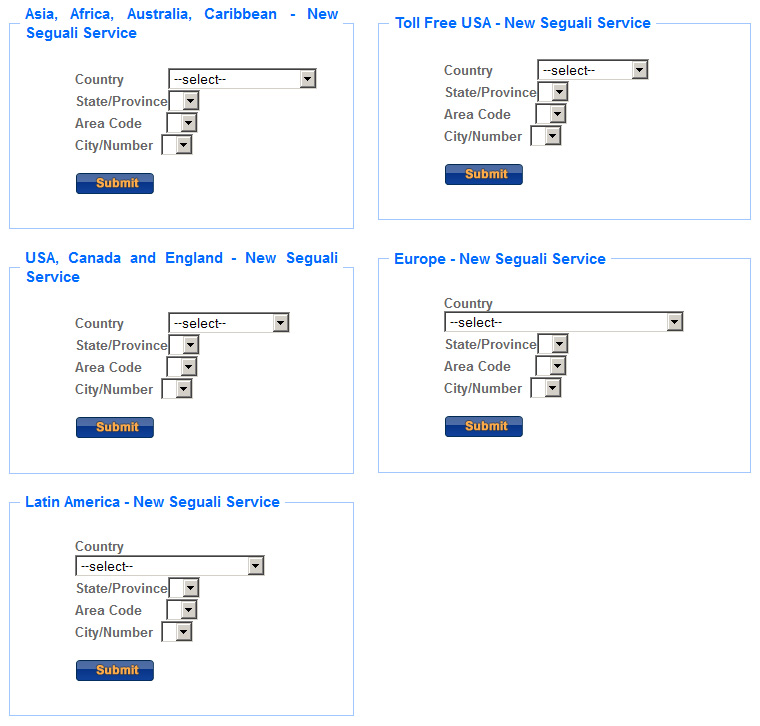
3. From the required region, select the following:
4. Select the country from the Country drop-down list.
5. Select the state/province from the State/Province drop-down list.
6. Select the area code from the Area Code drop-down list.
7. Select the city/number from the City/Number drop-down list.
8. Click Submit.