To send SMS's
1. Ensure you are on the MVNO window.
2. Click the Send SMS link. A new window is displayed.
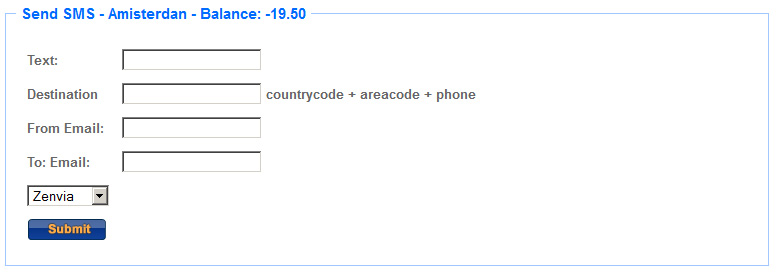
3. Enter the SMS text in the Text field.
4. Enter the destination in the Destination text field.
5. Enter the from email address in the From Email field.
6. Enter the email address to which the email has to be sent in the To: Email field.
7. Click Submit.