This option allows you to view the call summary for the logged in user.
To view the call summary
1. Ensure you are on the homepage.
2. Click the Call Recording link. A new window is displayed.
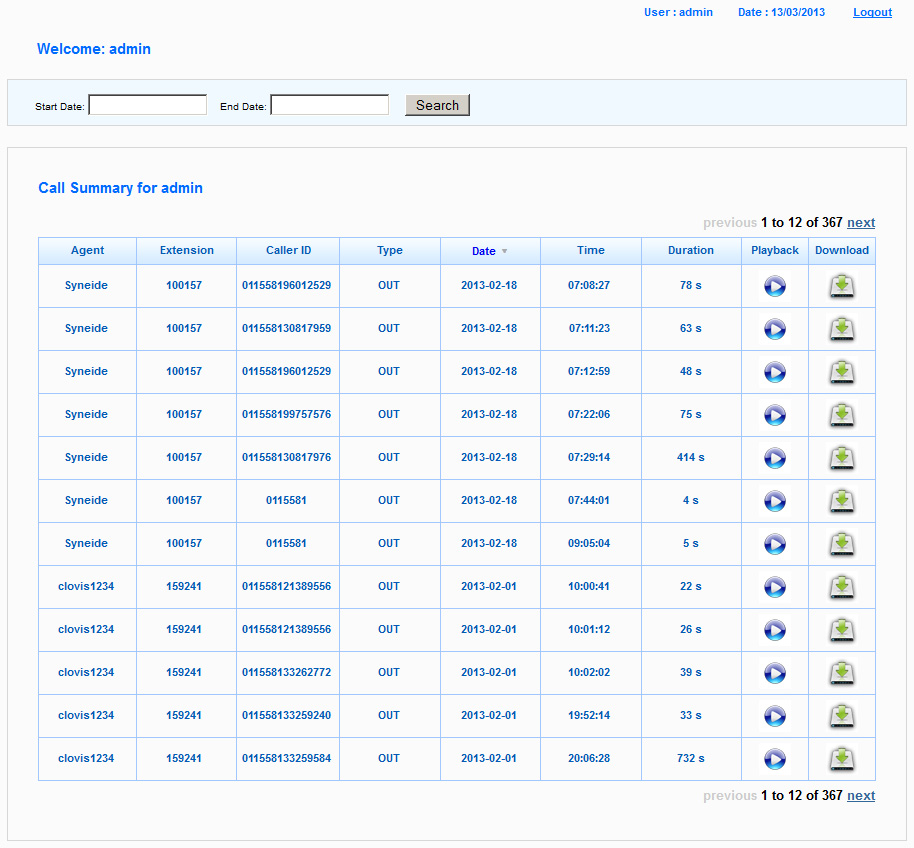
3. Click the Start Date field to select the start date from the calendar.
4. Click the End Date field to select the end date from the calendar.
5. Click Search.