To add a new PIN
1. Ensure you are at the PIN Vivo page.
2. Click the ![]() . A pop-up window opens.
. A pop-up window opens.
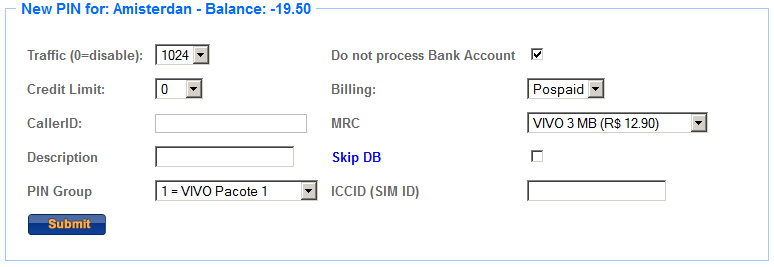
3. Enter the caller ID in the CallerID field.
4. Select the MRC value from the MRC drop-down list.
5. Enter the description in the Description field.
6. Select the Skip DB check box if you want to skip the DB.
7. Enter the ICCID (SIM ID) in the ICCID (SIM ID) field.
8. Click Submit.