To edit or view PIN Card details
1. Ensure you are at the PIN Vivo page.
2. Click the PIN Number link in the PIN column that is to be viewed or modified. A window is displayed.
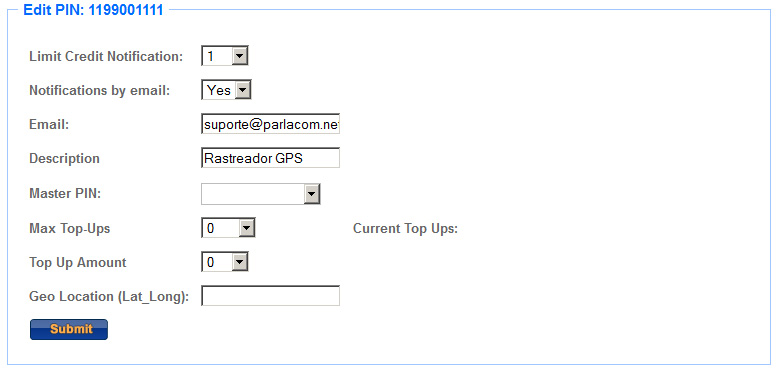
3. Select the required limit credit notification from the Limit Credit Notification drop-down list.
4. Select Yes or No from the Notifications by email drop-down list.
5. Enter the email in the Email field.
6. Enter a brief description in the Description field.
7. Select the master pin from the Master PIN drop-down list.
8. Select the max top-ups from the Max Top-Ups drop-down list.
9. Select the top up amount from the Top Up Amount drop-down list.
10. Enter the geo location in the Geo Location (Lat_Long) field.
11. Click Submit.