This option enables you to manage all outbound calls and prevents manual dialing. This provides you with an option to feed numbers into the smart dialer for automatic calling.
To add a new dialer
1. Ensure you are at the Smart Dialer page.
2. Click the ![]() . A pop-up window opens.
. A pop-up window opens.
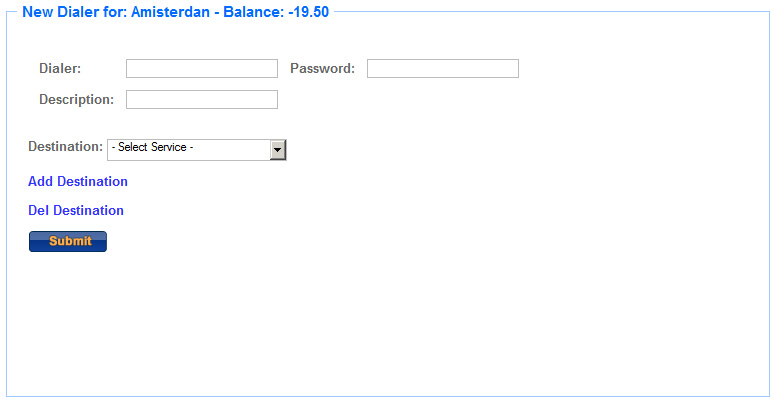
3. Enter the password in the Password field.
4. Enter the description in the Description field.
5. Select the destination from the Destination drop-down list.
Note: You can click the Add Destination link to add more destinations. You can also click the Del Destination link to remove the destinations added.
6. Click Submit.