To add a conference
1. Ensure you are at the Conferences page.
2. Click the ![]() A pop-up opens.
A pop-up opens.
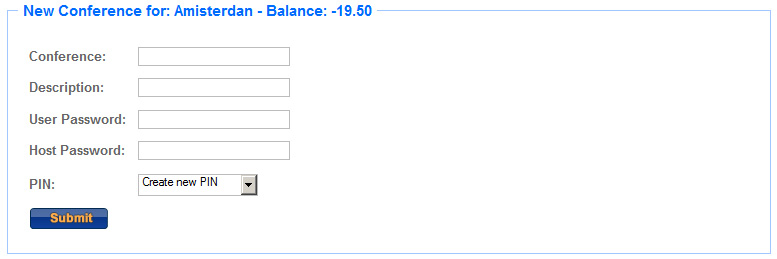
3. Enter a description in the Description field.
4. Enter a User Password in the User Password field.
Note: This is the password that the the user will be asked to enter while trying to connect to the conference.
5. Enter a host password in the Host Password field.
Note: This is the password that the the host, conducting or hosting the conference will be asked to enter while trying to perform admin activities related to the conference such as muting a conference, disallowing a member from conference etc.,
6. Select a PIN from the PIN drop-down box.
7. Click Submit.