This option allows you to raise new tickets and check the status of the raised ticket.
To raise a ticket
1. Ensure you are on the homepage.
2. Click the Ticket link. A new window is displayed.
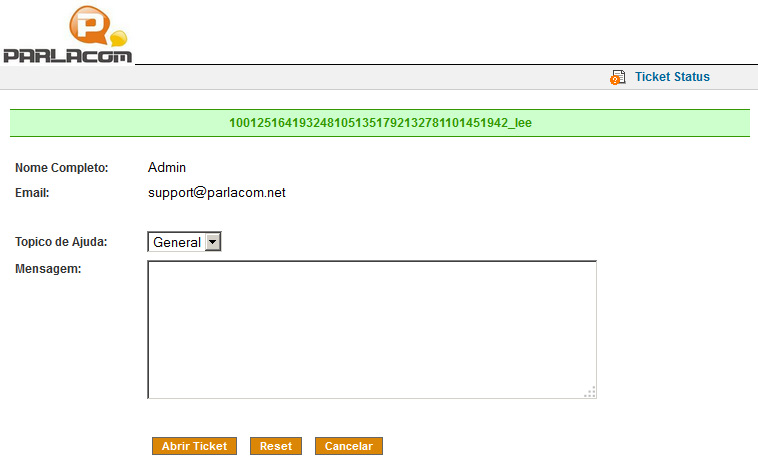
3. Select the type of topic from the Topico de Ajuda drop-down list.
4. Enter the description of the ticket in the Mensagem field.
5. Click ![]() .
.
6. Click ![]() to clear all the values.
to clear all the values.
7. Click ![]() to close the window. The new window is displayed.
to close the window. The new window is displayed.
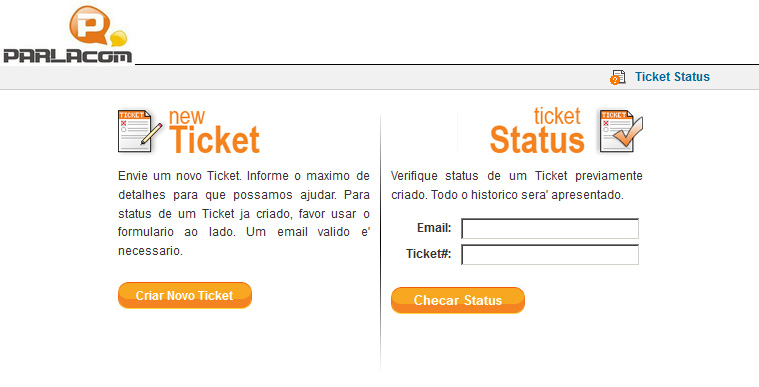
Note: You can click the Criar Novo Ticket to raise a new ticket. You can check the status of the raised ticket by entering the registered Email ID and Ticket Number, and clicking the Checar Status button.