To top bank account or make a payment using a credit card
1. Ensure you are at the home page.
2. Click the Credit Card ![]() link. A pop-up opens displaying details of the credit card.
link. A pop-up opens displaying details of the credit card.
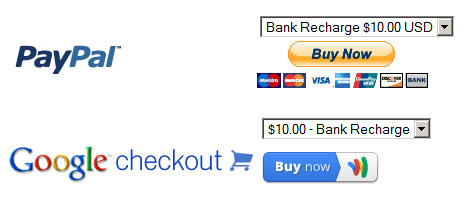
Note: The pop-up can be re-sized using the re-size handle located on the right bottom of the pop-up. To move it to position it elsewhere on the screen click and drag Move
and to close it click Close.
3. Enter the number of the card in the Card Number field.
4. Select an expiry month and year from the Expiration Date drop-down list fields.
5. Enter the CVV2 number of your card in the Card CVV2 field. This number is located at the back of your card.
6. Enter the amount to be charged in the Amount (US$) field.
7. Check the checkbox for Save Card on File? if you want information of your Card to be saved.
8. Click Charge Now.
Note: You can also update your user accound from this pop-up screen by clicking the Update Profile? < placeholder for image of the Update Profile icon and link > icon.