To edit user account details
1. Click  on the Homepage or click the
on the Homepage or click the ![]() icon on the line item of a user from the table. The website refreshes to display the following page.
icon on the line item of a user from the table. The website refreshes to display the following page.
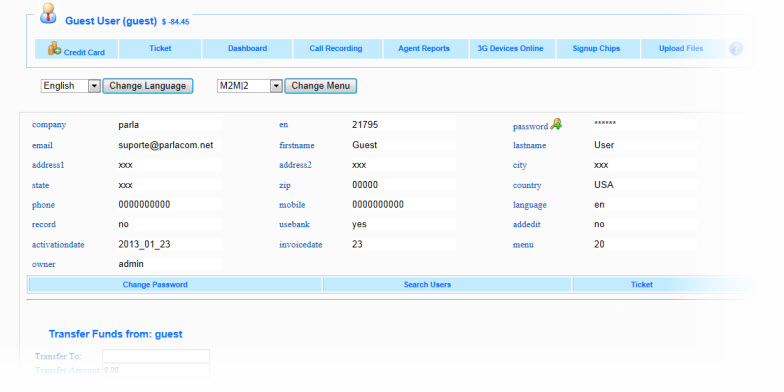
Note: By default the fields are open for editing.
2. Edit the fields as required and click Submit.