A user can move users or children under users created under that account to another parent.
Note: Administrators can move any user from any group or parent to another parent.
To move a user from one group to another parent
1. Ensure you are the Home Page.
2. Click the ![]() icon on the line item of a user from the table. The website refreshes to display the following page.
icon on the line item of a user from the table. The website refreshes to display the following page.
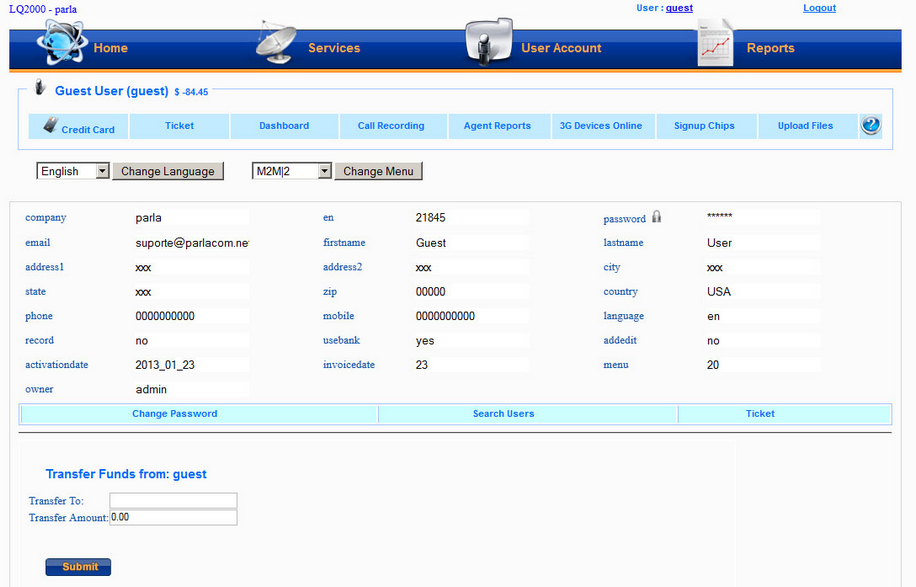
3. Scroll the page down where you locate the Account Owner details.
4. Enter the login id of the new owner where you wish to move this user to in the New owner field.
Note: The login id of a owner or user can be found by positioning the mouse cursor over that user's User Name on the Home Page. 
5. Click Submit.
6. To confirm the move from the Home Page click the group where the user was moved to and check if it is found under that group.