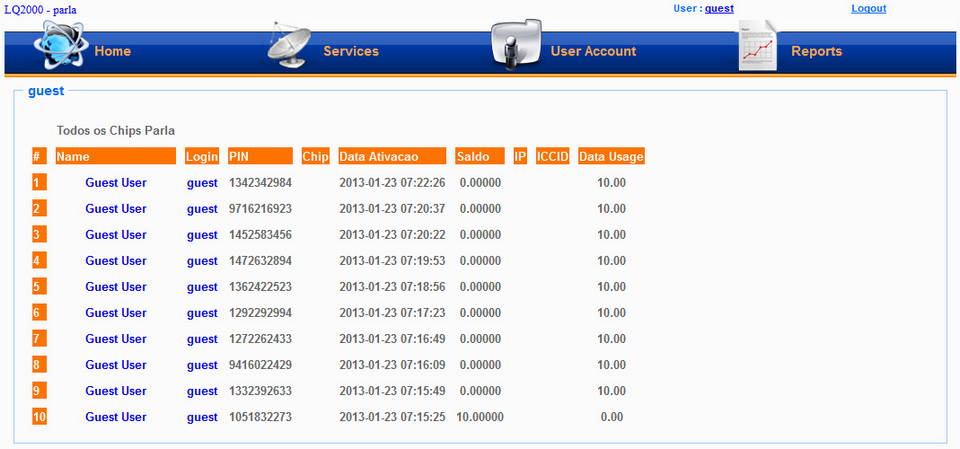Various reports are generated by the Paralcom application and this topic explains how to view or print them.
To access reports
1. Click the ![]() on the home page. The web page refreshes to display the various reports that that logged in user can view or print.
on the home page. The web page refreshes to display the various reports that that logged in user can view or print.

2. Click a report from the list of reports. The web page refreshes to display additional parameters, fields, checkboxes or drop-down lists to filter and display records.