To Upload Files
1. Ensure you are on the User Account page.
2. Click the Upload Files link. A new window is displayed.
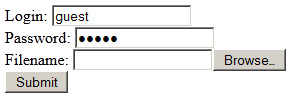
3. Enter the login id in the Login field.
4. Enter the password in the Password field.
5. Click the ![]() to select the file to be uploaded. A new window is displayed.
to select the file to be uploaded. A new window is displayed.
6. Select the required file and click ![]() .
.
7. Click Submit.