This is a function of the Admin.
To reset PIN balance
1. Ensure you are the PINs page.
2. Click the Reset icon under the Reset column for the line item of the PIN you wish to recharge. A pop-up page is displayed.
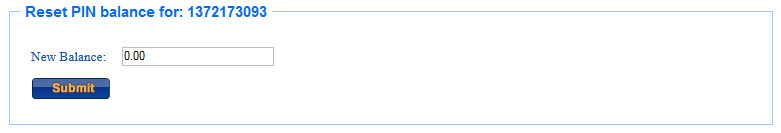
3. Enter a value in the New Balance field.
4. Click Submit.