To login to the Parlaocm web application:
1. Open your web browser (Internet Explorer, Firefox, Google Chrome or Safari) and enter the following URL in your URL field and click Enter.
http://parlacom.com/login.aspx
On successful loading of your page you must see the following login fields.

2. Enter your login id in the Login field.
3. Enter your password in the Password field.
4. Click Submit.
If your login credentials are correct the following opening page of the application is displayed.
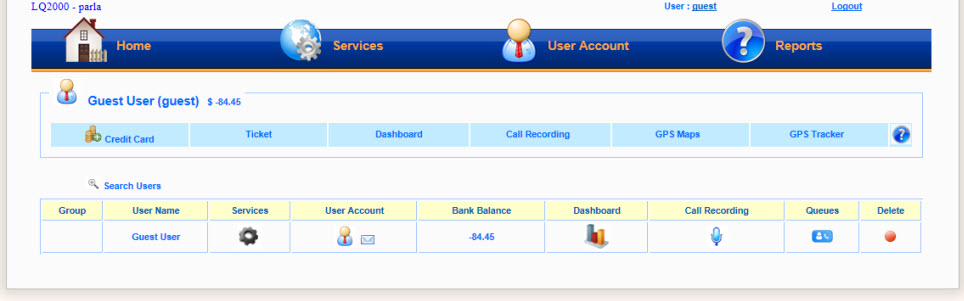
Note: If you have forgotten your password click the Forgot Password? link. Refer the To retrieve password section below.
To quit from the application
1. Click Logout.
To retrieve password
1. Click the Forgot Password? link. The webpage refreshes to display a page with the following field.
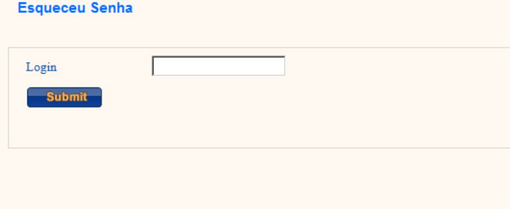
2. Enter your login ID in the Login field.
3. Click Submit.