If you are a first time user you will have to sign up for a Parlacom account. Follow the procedure below.
To sign up for an account
1. Open your web browser (Internet Explorer, Firefox, Google Chrome or Safari) and enter the following URL in your URL field and click Enter.
http://www.parlacom.net/login.html
On successful loading of your page you must see the following login fields.

2. Click Sign Up. The web page refreshes to display the following Sign Up page.
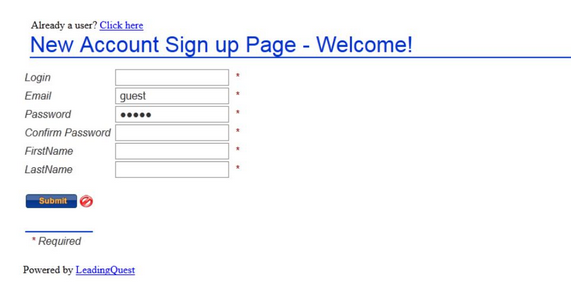
Note: All fields marked with an asterisk (*) are mandatory and they will have to be filled.
3. Enter your login id in the Login field.
4. Enter your email id in the Email field.
5. Enter your password in the Password field.
6. Enter the same password in the Confirm Password field.
Caution: Make a note of your changed password.
7. Enter your first name in the FirstName field.
8. Enter your last name in the LastName field.
9. Click Submit. To cancel the process click the Cancel ![]() button.
button.
Once your account is created the system takes you back to the Login page.