This topic explains how to add a Follow-me number for an Extension. The same procedure can be used to also edit a Follow-me number.
To add a Follow-Me number
1. Ensure you are on the Extension page of a user where you can see the Follow-me column.
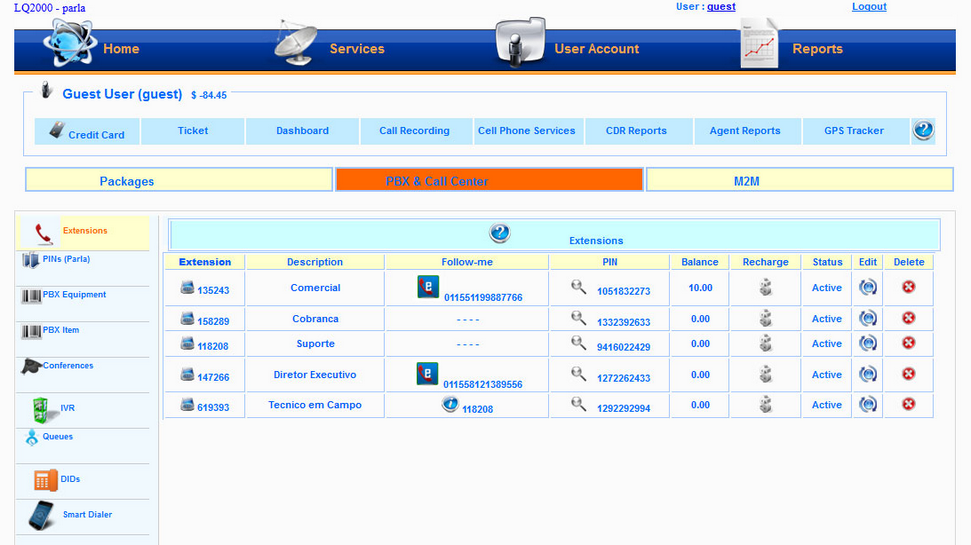
2. Click the ellipsis buttons under the Follow-me column for the line item of the Extension for which you wish to add a Follow-me number.

A pop-up dialog opens.
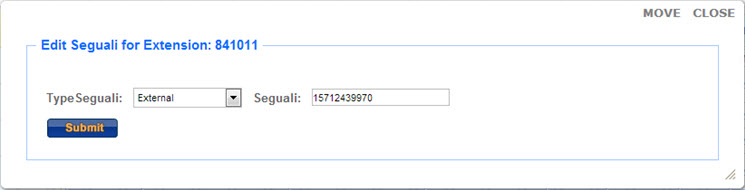
3. Select either an Internal or External number and add the number in the field.
4. Click Submit.
Note: When call forwarding takes place charges are automatically debited from the existing credit for that Extension