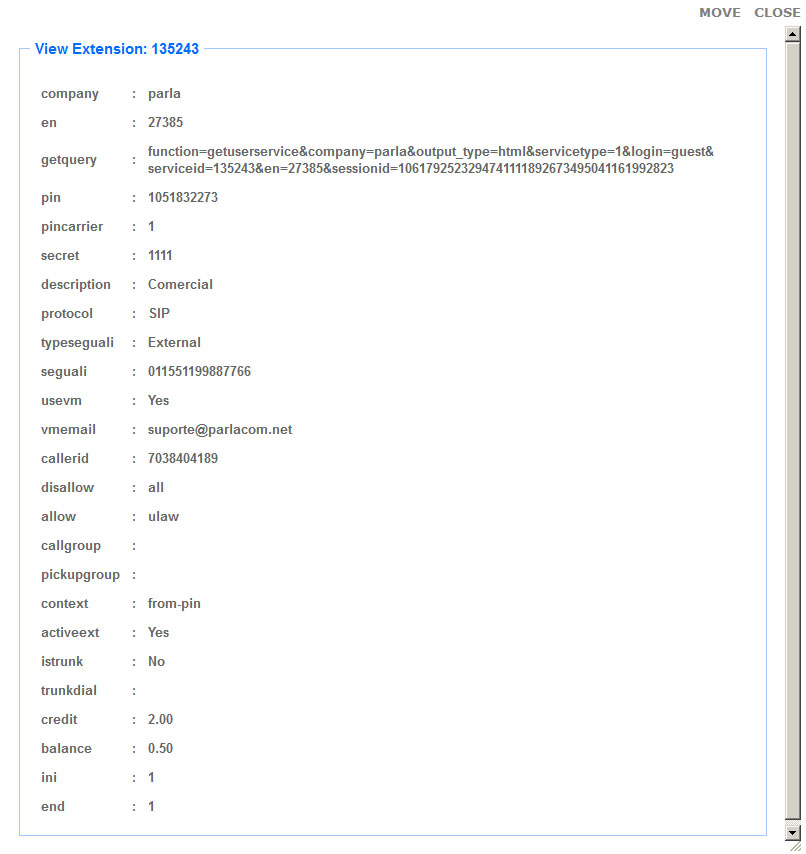A new extension needs to be configured to Parlacom's Virtual PBX system. A new extension is basically equivalent to a VOIP phone.
To add a new extension
1. Ensure you are on the PBX & Call Center page.
2. Click Extensions ![]() located on the left side. The web page refreshes to display the following page.
located on the left side. The web page refreshes to display the following page.
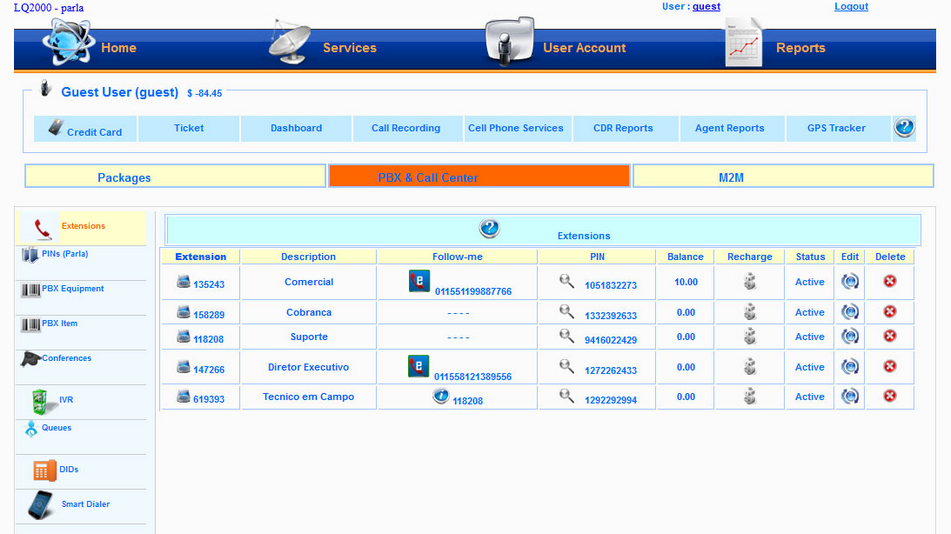
3. Click ![]() .
.
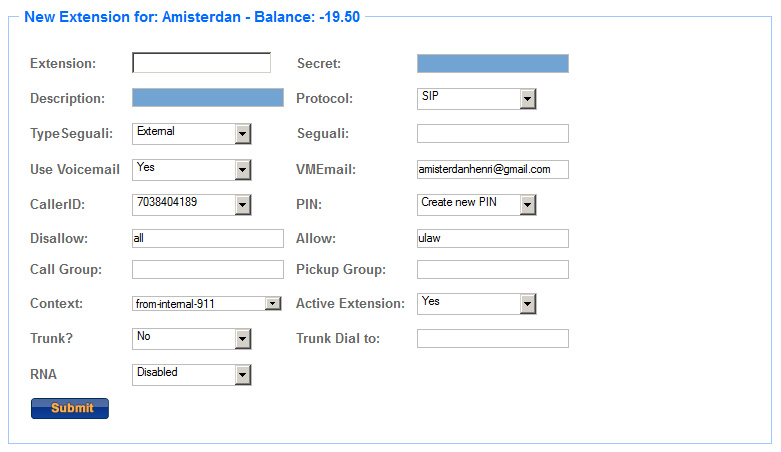
4. Fill in the fields as appropriate.
Note: Blue colored fields are mandatory. The rest can be left with their default values in them. The service technician who configures the extension requires the Secret number and therefore the Secret field is mandatory and important.
5. Click Submit.
Note: Once an extension is created you can view its details by clicking on the Extension number on the Extensions page. A pop-up opens displaying the details of that extension.