To add one or more PINs
1. Ensure you are on the PINs page.
2. Click the ![]() A pop-up page opens displaying fields to add new PIN.
A pop-up page opens displaying fields to add new PIN.
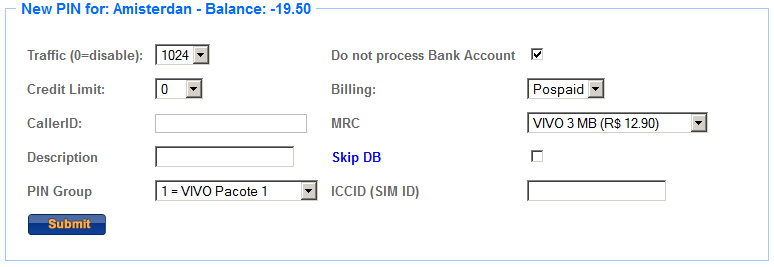
Note: The 10 digit PIN for the PIN field is randomly generated by the system. MRC field deals with monthly recurring charges.
3. Enter a value in the Credit Limit field.
4. Enter a caller ID in the CallerID field.
5. Enter a description in the Description field.
6. Select a billing type either Prepaid or Postpaid from the Billing drop-down list.
7. Enter a value in the MRC field.
8. Click Submit.